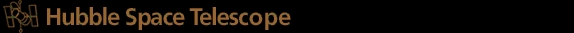Please note: for User supplied and uploaded spectrum, please use only FITS or text (DAT) format
files.
Upload Spectrum File :
Other HST Spectrum :CDBS Synphot spectrum file
Castelli and Kurucz Models :
O3V 45000 4.5
O5V 41000 4.5
O7V 37000 4.0
O9V 33000 4.0
B0V 30000 4.0
B1V 25000 4.0
B3V 19000 4.0
B5V 15000 4.0
B8V 12000 4.0
A0V 9500 4.0
A1V 9250 4.0
A3V 8750 4.0
A5V 8250 4.0
F0V 7250 4.0
F2V 7000 4.0
F5V 6500 4.0
F8V 6250 4.0
G0V 6000 4.5
G2V 5750 4.5
G8V 5500 4.5
K0V 5250 4.5
K2V 4750 4.5
K5V 4250 4.5
K7V 4000 4.5
M0V 3750 4.5
M2V 3500 4.5
M6V 3500 5.0
B0III 29000 3.5
B5III 15000 3.5
G0III 5750 3.0
G5III 5250 2.5
K0III 4750 2.0
K5III 4000 1.5
M0III 3750 1.5
B0I 26000 3.0
B5I 14000 2.5
A0I 9750 2.0
A5I 8500 2.0
F0I 7750 2.0
F5I 7000 1.5
G0I 5500 1.0
G5I 4750 1.0
K0I 4500 1.0
K5I 3850 0.0
M0I 3650 0.0
M2I 3600 0.0
[Sp Teff log(g) log(z)=0]
Pickles Models :
O5V 39810.7K
O9V 35481.4K
B0V 28183.8K
B1V 22387.2K
B3V 19054.6K
B5-7V 14125.4K
B8V 11749.0K
A0V 9549.93K
A2V 8912.51K
A3V 8790.23K
A5V 8491.80K
F0V 7211.08K
F2V 6776.42K
F5V 6531.31K
F8V 6039.48K
G0V 5807.64K
G2V 5636.38K
G5V 5584.70K
G8V 5333.35K
K0V 5188.00K
K2V 4886.52K
K5V 4187.94K
K7V 3999.45K
M0V 3801.89K
M2V 3548.13K
M4V 3111.72K
M5V 2951.21K
B2IV 19952.6K
B6IV 12589.3K
A0IV 9727.47K
A4-7IV 7943.28K
F0-2IV 7030.72K
F5IV 6561.45K
F8IV 6151.77K
G0IV 5929.25K
G2IV 5688.53K
G5IV 5597.57K
G8IV 5308.84K
K0IV 5011.87K
K1IV 4786.30K
K3IV 4570.88K
O8III 31622.8K
B1-2III 19952.6K
B5III 14791.1K
B9III 11091.8K
A0III 9571.94K
A5III 8452.79K
F0III 7585.78K
F5III 6531.31K
G0III 5610.48K
G5III 5164.16K
G8III 5011.87K
K0III 4852.89K
K3III 4365.16K
K5III 4008.67K
M0III 3819.44K
M5III 3419.79K
M10III 2500.35K
B2II 15995.6K
B5II 12589.3K
F0II 7943.28K
F2II 7328.25K
G5II 5248.07K
K0-1II 5011.87K
K3-4II 4255.98K
M3II 3411.93K
B0I 26001.6K
B5I 13396.8K
B8I 11194.4K
A0I 9727.47K
F0I 7691.30K
F5I 6637.43K
F8I 6095.37K
G0I 5508.08K
G5I 5046.61K
G8I 4591.98K
K2I 4255.98K
K4I 3990.25K
M2I 3451.44K
(Sp Teff)
Kurucz Models :
O5V 44500 5.0
O7V 38000 4.5
O9V 33000 4.0
B0V 30000 4.0
B1V 25400 3.9
B3V 18700 3.9
B5V 15400 3.9
B8V 11900 4.0
A1V 9230 4.1
A3V 8720 4.2
A5V 8200 4.3
F0V 7200 4.3
F2V 6890 4.3
F5V 6440 4.3
F8V 6200 4.4
G2V 5860 4.4
G5V 5770 4.5
G8V 5570 4.5
K0V 5250 4.5
K4V 4560 4.5
K7V 4060 4.5
M2V 3500 4.6
F0I 7700 1.7
G5I 4850 1.1
Bruzual Synthetic Stellar Spectra :
O5 V
O7 V
O8 V
O9 V
B0 V
B1 V
B2 V
B3 V
B5 V
B7 V
B8 V
B9 V
A0 V
A1 V
A2 V
A3 V
A5 V
A7 V
F2 V
F5 V
F6 V
F7 V
F8 V
G0 V
G1 V
G2 V
G5 V
K0 V
K3 V
K5 V
K9 V
M0 V
M1 V
M2 V
M6 V
O8 III
O9 III
B0.5 III
B1 III
B2 III
B5 III
B7 III
B8 III
B9.5 III
A0 III
A2 III
A3 III
A5 III
A7 III
F0 III
G0 III
G8 III
G9 III
K0 III
K2 III
K5 III
K6 III
M0 III
M1 III
M3 III
M4 III
M5 III
M6 III
O7 I
O9.5 I
B0 I
B0.5 I
B5 I
B8 I
A2 I
F0 I
F2 I
F8 I
G0 I
G2 I
G8 I
M1M2 I
HST Standard Star spectra :
AGK+81°266 (sdO, 11.95) [1148.6, 24955.1 Å]
BD+17°4708 (sdF8, 9.47) [1710.6, 24787.4 Å]
BD+28°4211 (sdO, 10.51) [1140.6, 10242.7 Å]
BD+75°325 (sdO5, 9.55) [1140.6, 10237.6 Å]
Feige 34 (sdO, 11.14) [1148.6, 10236 Å]
Feige 110 (sdO, 11.83) [1148.6, 24999.7 Å]
GD50 (DA1.2, 14.06) [1148.6, 9202.5 Å]
GD71 (DA1.5, 13.032) [900.1, 300106.8 Å]
GD108 (sdB, 13.56) [1148.6, 9202.5 Å]
GD153 (DA1.2, 13.349) [900.1, 300085.1 Å]
G191B2B (DA.8, 11.781) [900.1, 319985.1 Å]
HZ21 (DO2, 14.69) [1140.5, 10241 Å]
HZ43 (DA, 12.91) [1140.6, 10238.7 Å]
HZ44 (sdB, 11.65) [1140.6, 10239 Å]
LB227 (DA3.2, 15.32) [1148.6, 9202.5 Å]
LDS749B (DBQ4, 14.674) [899.9, 319913.6 Å]
NGC 7293 (DAO.5, 13.52) [1148.6, 9202.5 Å]
P330E (G2V, 12.92) [1999.2, 318842.6 Å]
Solar Spectrum (G2V, -26.75) [1195.0, 26957.4 Å]
Sirius (A1V, -1.46) [1150.2, 2996862.5 Å]
VB8 (M7V, 16.92) [2900.4, 24977.1 Å]
Vega (A0V, 0.031) [900.5, 2993861.2 Å]
WD1337+705 (DA2.4, 12.6) [1140.2, 320027.7 Å]
WD1657+343 (DA.9, 16.1) [900.0, 299996.7 Å]
WD0308-565 (sdB, 14.07) [900.2, 319927.4 Å]
WD0947+857 (DA, 16.4) [900.1, 299996.7 Å]
WD1057+719 (DA1.2, 14.68) [900.3, 300072.7 Å]
Phoenix M dwarf Models :
T2 1200. 5.
L9 1300. 5.
L7 1400. 5.
L6 1500. 5.
L5 1600. 5.
L4 1700. 5.
L3 1800. 5.
L2.5 1900. 5.
L2.5 2000. 5.
L1 2100. 5.
L0 2200. 5.
M9.5 2300. 5.
M9.5 2400. 5.
M8 2500. 5.
M7.5 2600. 5.
M6.5 2700. 5.
M6.5 2800. 5.
M6.5 2900. 5.
M5.5 3000. 5.
M4.5 3100. 5.
M4.5 3200. 5.
M3.5 3300. 5.
M3.5 3400. 5.
M2.5 3500. 5.
Non-Stellar Objects :
Dwarf Gliese 229B [8374.72, 49539.17 Å]
Dwarf Gliese 752B [5626.15, 41523.5 Å]
Dwarf Gliese 411 [6338.44, 49007.7 Å]
Dwarf Gliese 406 [6339.82, 49007.7 Å]
Orion Nebula [1150.7, 8000.0 Å]
Orion Nebula II [1000.0, 11000.0 Å]
Planetary Nebula and Pt Source[1000.0, 11000.0 Å]
Planetary Nebula Extended Emission [1000.0, 11000.0 Å]
QSO (LBQS based) [800, 6000 Å (z=0)]
QSO (FOS based) [100, 3387 Å (z=0)]
QSO (SDSS based) [800, 8554.5 Å (z=0)]
QSO (IRTF based) [5801, 35095.4 Å (z=0)]
QSO (COS based) [473, 1784 Å (z=0)])
Type-2 Seyfert Galaxy NGC1068 [1000.0, 11000.0 Å]
Elliptical Galaxy with a strong UV upturn [240, 34000 Å]
Elliptical Galaxy (model 2) [1400.0, 27480.0 Å]
Elliptical Benitez 2004a [911.0, 25600.0 Å]
Elliptical CWW FUV [500.0, 25600.0 Å]
Irregular (Im) CWW [911.0, 25600.0 Å]
Spiral Galaxy [260.0, 34000.0 Å]
Spiral S0 CWW FUV [1.0, 25999.0 Å]
Spiral Sa CWW FUV [1.0, 25999.0 Å]
Spiral Sbc Benitez 2004a [911.0, 25600.0 Å]
Spiral Sbc CWW [500.0, 25600.0 Å]
Spiral Scd Benitez 2004a [910.0, 25600.0 Å]
SSP 25 Myr 0.4 Zsun BC [227.0, 1600000.0 Å]
SSP 5 Myr 0.4 Zsun BC [91.0, 1600000.0 Å]
BC 2003 Z=0.2 Tau = 0.6 age = 1.01519 Gyr [91.0, 1600000.0 Å]
BC 2003 Z=0.2 Tau = 0.6 age = 2.5 Gyr [91.0, 1600000.0 Å]
BC 2003 Z=0.2 Tau = 0.6 age = 4.5 Gyr [91.0, 1600000.0 Å]
BC 2003 Z=0.2 Tau = 0.6 age = 5.0 Gyr [91.0, 1600000.0 Å]
BC 2003 Z=0.2 Tau = 0.6 age = 6.0 Gyr [91.0, 1600000.0 Å]
BC 2003 Z=0.2 Tau = 0.6 age = 8.0 Gyr [91.0, 1600000.0 Å]
BC 2003 Z=0.2 Tau = 0.6 age = 12.0 Gyr [91.0, 1600000.0 Å]
Starburst SB1 Kinney FUV [500.0, 25598.0 Å]
Starburst SB2 Kinney Recalibrated [911.0, 25592.0 Å]
Starburst SB2 Kinney FUV [500.0, 25592.0 Å]
Starburst SB3 Kinney Recalibrated [911.0, 25596.0 Å]
Starburst SB3 Kinney FUV [500.0, 25596.0 Å]
Starburst SB4 Kinney FUV [300.0, 25596.0 Å]
Starburst SB5 Kinney FUV [300.0, 25590.0 Å]
Starburst SB6 Kinney FUV [100.0, 25596.0 Å]
Ultra Luminous IR Galaxy IRAS05189-2524 [0.1, 977.2372 um]
Ultra Luminous IR Galaxy IRAS12112+0305 [0.1, 977.2372 um]
Ultra Luminous IR Galaxy IRAS14348-1447 [0.1, 977.2372 um]
Ultra Luminous IR Galaxy IRAS15250+3609 [0.1, 977.2372 um]
Ultra Luminous IR Galaxy IRAS22491-1808 [0.1, 977.2372 um]
Merger ARP220 [0.1, 977.2372 um]
Merger M82 [0.1, 977.2372 um]
Ultra Luminous IR QSO MRK1014 [0.1, 977.2372 um]
Type-1 Seyfert Galaxy MRK231 [0.1, 977.2372 um]
Merger MRK273 [0.1, 977.2372 um]
Ultra Luminous IR Galaxy MRK463 [0.1, 977.2372 um]
Ultra Luminous IR Galaxy (merger) NGC6240 [0.1, 977.2372 um]
Peculiar Galaxy UGC5101 [0.1, 977.2372 um]
a Black-body with temperature T =
a Power-law: Fλ = λ **
a Flat continuum in
F λ
F ν
No continuum. If selected,
at least one emission line must be specified below;
the reference wavelength from part 2 above must correspond to one of the lines; and
no extinction, redshift, or renormalization may be applied .