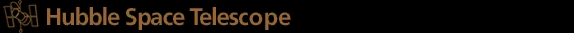
A browser related bug has been reported which causes some of the form fields to be reset to their default values when the users presses the browser back button to return to the previous form input page.
This is due to a bug in the web browser, rather than in the ETC. We recommend using the most current stable version of Firefox or Safari, which have often been observed to demonstrate the correct behavior (back button appears to remember the previous form settings).
Please be aware of incorrect behavior on the following older platform/browser combinations. Please do not use these versions in order to avoid encountering problems in your work:
On the Mac:
Using 10.9.5:
Chrome 49.0.2623.112 (64-bit)
Using Mavericks (10.9):
Chrome 49.0.2623.112 (64-bit)
Using Mountain Lion (10.8):
Chrome 49.0.2623.112 (64-bit)
Using Lion (10.7.5):
Chrome 27.0.1453.116, 30.0.1599.101
Safari 6.0.2
Using Snow Leopard (10.6.8):
Chrome 27.0.1453.116
Using Leopard (10.5.8):
Safari v5.0.6: Problem reported with defaults being reset in some fields
On the Linux platform (2.6.18-194.3.1.el5):
Firefox v3.6.20: Problem reported with defaults being reset in some fields
On the Windows platform:
All versions of Internet Explorer are unsupported.