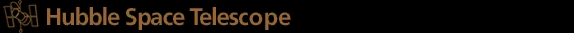
The COS acquisition exposure time calculators are used to help observers determine the exposure times required for the different kinds of target acquisition. There are four acquisition modes that can be used with COS: ACQ/IMAGE, ACQ/SEARCH, ACQ/PEAKXD, and ACQ/PEAKD. These are described in detail in Chapter 8 of the COS IHB. Note that the acquisition ETCs do not include overhead times associated with slews, grating changes, etc. These must be determined separately by the user from the information provided in Chapter 9 of the IHB or, in Phase II, with APT.
The target acquisition ETCs are similar to the normal imaging and spectroscopic ETCs, but with some differences as described below. The recommended (and default) S/N value is 40 for spectroscopic target acquisitions (ACQ/Search, PeakD, PeakXD). For imaging acquisitions, the recommended values are S/N of 20 for PSA exposures and 30 for BOA exposures using ACQ/IMAGE, and 40 for any configuration using ACQ/SEARCH.
This ETC simulates the ACQ/IMAGE acquisition mode, and is almost identical to the imaging ETC. The only difference is the size of the extraction region used when calculating the signal to noise ratio (SNR). In the normal imaging ETC the S/N is computed in a user selected extraction region, but for ACQ/IMAGE exposures the region involved in the S/N calculation is a 9x9 pixel checkbox. The ACQ/SEARCH imaging option simulates a single dwell point of the ACQ/SEARCH algorithm, with a 220x470 pixel subarray.
This ETC simulates the ACQ/SEARCH, ACQ/PEAKD, and ACQ/PEAKXD modes. For the NUV, the user selects the appropriate mode and (for PeakXD only) stripe.
This mode uses a spiral search to locate the target. It can be done in either imaging or dispersed light modes, so the user selects the appropriate acquisition ETC to calculate exposure times. If done in dispersed light mode, then the calculation is the same as for ACQ/PEAKD.
These dispersed light acquisition ETCs are very similar to the normal spectroscopic ETCs, with two important exceptions.
First, the geocoronal airglow lines reduce the SNR for acquisitions because they
fill the aperture regardless of the pointing direction. To minimize this effect,
the spectral region around the two strongest geocoronal lines,
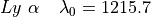 and
and 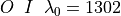 ,
are removed before the counts are summed by the flight software. Both of these
lines appear in the FUV. The excluded region must be wide enough to account for
the full width of the entrance aperture, 2.5 arcsec, with a little extra margin.
The excluded region is approximately 350 pixels for G130M and G160M, and 1027
pixels for G140L.
,
are removed before the counts are summed by the flight software. Both of these
lines appear in the FUV. The excluded region must be wide enough to account for
the full width of the entrance aperture, 2.5 arcsec, with a little extra margin.
The excluded region is approximately 350 pixels for G130M and G160M, and 1027
pixels for G140L.
The two remaining geocoronal lines, 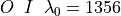 and
and
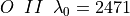 are both weak enough that no exclusion is
done. Since the latter line is the only geocoronal line in the NUV, no lines are
excluded for NUV dispersed light target acquisition.
are both weak enough that no exclusion is
done. Since the latter line is the only geocoronal line in the NUV, no lines are
excluded for NUV dispersed light target acquisition.
The second difference is the number of stripes used for the NUV modes. For ACQ/PEAKD and ACQ/SEARCH it is most beneficial to use the light from all three stripes, and the ETC computes the SNR on this basis. For ACQ/PEAKXD one wants to accurately locate the spectrum in the cross-dispersion direction, and the position of a single stripe is measured. The default stripe is B, but the user may select either stripe A or C instead, if there is significantly more light in one of these. For FUV PEAKXD, only counts from segment A without the geocoronal lines, are added to determine the SNR. For FUV PEAKD counts from segments A and B are added together to determine the SNR.
The STIS ACQ ETC allows calculations to be done for STIS ACQ observations and for imaging mode STIS ACQ/PEAK observations. (Results for spectroscopic ACQ/PEAK observations must be estimated using the ordinary STIS spectroscopic ETC with CCDGAIN=4, CR-SPLIT=1, and 1x1 binning).
STIS ACQ and ACQ/PEAK observations always use the STIS CCD with CCDGAIN=4. The user must select either a STIS CCD imaging aperture in order to calculate an ACQ observation, or a narrow STIS slit to calculate an ACQ/PEAK observation.
For ACQ observations of extended targets, the user may also specify the checkbox size over which the S/N is calculated. For extended source acquisitions, the user sets CHECKBOX=n, where n must be an odd number between 3 and 105: the checkbox will then have dimension n x n pixels. CHECKBOX should be set to the minimum size which ensures that the brightest checkbox will be the one centered on the region of interest (i.e., if your object is peaked within a region of 1 arcsecond, set CHECKBOX=21 [= (1 arcsecond) / (0.05 arcsecond/pixel) + 1]. The maximum checkbox is 105 pixels on a side, or ~5 x 5 arcseconds. The subarray used for a diffuse-source acquisition target image is CHECKBOX+101 pixels on a side.
The ETC allows either point sources or extended sources to be specified. If you are performing an extended source acquisition and know the total brightness of the target, it may be useful to enter the desired checkbox size but still specify a point source target, while if you know the surface brightness and approximate angular diameter of the target it may be entered as an extended source. However, remember that the ETC only calculates the S/N found when the specified source is centered in the check-box. It does not perform any check of whether the selected check-box size is appropriate for the source geometry. For that purpose it is necessary to use the the STIS Target Acquisition Simulator which can be found at https://stistarg.readthedocs.io
Other parameters in the STIS Acquisition ETC are specified in the same way as standard imaging observations, except that there are no additional CCD parameters.